Technical questions
Find below the materials on working with diagnostic systems, possible problems and ways to solve them. Select the section to learn more.
When you try to run the diagnostic software, nothing happens or you receive an error message
Software works, ECG device is connected to the computer, but it is impossible to start recording the ECG signal, because the software thinks that ECG device is not connected
The list of patients does not contain names, it is impossible to delete some patients, the entered names and dates of birth of patients are not remained
ECG device is discovered by the software, but when you click on the button "Start examination" nothing happens
The ECG signal from ECG device is received, but the recording of the ECG signal does not start or is interrupted during the registration process
Self-replacement of the electrode cable is a simple procedure
How to set up scaling of our applications on very large monitors
How to set up the Lotus app to send reports by email
Electrode cable replacement
Discription:
Self-replacement of the electrode cable is a simple procedure. However, for its successful implementation, you will need electrical engineering repair skills.
Remember that any physical or electrical damage to the ECG device will result in a loss of warranty. If you are not confident in your abilities, it is better to send your ECG device to replace the cable of the electrodes to Dynamic Technologies company.
1
Prepare the workplace and tools before you begin
You will need:
You will also need the protection from static electricity: anti-static bracelet and anti-static mat.
You will need:
- Phillips screwdriver
- Tweezers
- One knife
You will also need the protection from static electricity: anti-static bracelet and anti-static mat.
2
For opening the case, you need to remove the warranty sticker from ECG device
To do this, carefully, without scratching the body of the ECG device, pick up the edge of the sticker with the tip of the knife and remove it from the body. Under the seal is a screw. Unscrew it with a Phillips screwdriver.
To do this, carefully, without scratching the body of the ECG device, pick up the edge of the sticker with the tip of the knife and remove it from the body. Under the seal is a screw. Unscrew it with a Phillips screwdriver.
If this is previously agreed with a technical support specialist, removing the warranty sticker does not entail the loss of warranty on your ECG device.
3
Turn ECG device and carefully remove the upper part of the case
Then remove the electrode cable of the grooves of the case and remove the boardcard with the connected cable electrodes.
Then remove the electrode cable of the grooves of the case and remove the boardcard with the connected cable electrodes.
4
Disconnect the damaged electrode cable
Electrode cable is connected to the circuit board ECG device using the connector. To disconnect the cable, take the cardboard of ECG device by the edges, as shown in the picture below. With tweezers, grab the plugs and pull them in the direction of the arrow (parallel to the Board of ECG device), up to disconnection of the electrodes from the Board.
Electrode cable is connected to the circuit board ECG device using the connector. To disconnect the cable, take the cardboard of ECG device by the edges, as shown in the picture below. With tweezers, grab the plugs and pull them in the direction of the arrow (parallel to the Board of ECG device), up to disconnection of the electrodes from the Board.
5
Connect the new cable
In the reverse order connect the new electrode cable and the assembly of ECG device. First, carefully connect the electrode cable plugs to the connector on the Board. Make sure the plugs are firmly seated on the connector pins. Put the card into the case, close it and screw the screw.
In the reverse order connect the new electrode cable and the assembly of ECG device. First, carefully connect the electrode cable plugs to the connector on the Board. Make sure the plugs are firmly seated on the connector pins. Put the card into the case, close it and screw the screw.
Pay attention: when connecting the electrode cable, there is a possibility that the polarity of the signal will be confused. In this case, you can either disassemble the ECG device again and connect the electrode cable by swapping the plugs, or you can continue to put the yellow electrode on the right hand of the patient, and not on the left one, as usual.