Technical questions
Find below the materials on working with diagnostic systems, possible problems and ways to solve them. Select the section to learn more.
When you try to run the diagnostic software, nothing happens or you receive an error message
Software works, ECG device is connected to the computer, but it is impossible to start recording the ECG signal, because the software thinks that ECG device is not connected
The list of patients does not contain names, it is impossible to delete some patients, the entered names and dates of birth of patients are not remained
ECG device is discovered by the software, but when you click on the button "Start examination" nothing happens
The ECG signal from ECG device is received, but the recording of the ECG signal does not start or is interrupted during the registration process
Self-replacement of the electrode cable is a simple procedure
How to set up scaling of our applications on very large monitors
How to set up the Lotus app to send reports by email
Problems with ECG signal registration
Discription:
The ECG signal from ECG device is received, but the recording of the ECG signal does not start or is interrupted during the registration process.
1
Check the polarity of the ECG signal
It is necessary to make sure that the patient's ECG signal looks correct – the peaks of cardiocomplexes should be clearly visible and they should be directed upwards. If they are directed downwards, then the polarity of the ECG signal is mixed. In this case, the electrode pins worn by the patient should be swapped.
It is necessary to make sure that the patient's ECG signal looks correct – the peaks of cardiocomplexes should be clearly visible and they should be directed upwards. If they are directed downwards, then the polarity of the ECG signal is mixed. In this case, the electrode pins worn by the patient should be swapped.
2
Check that the examination procedure is correct
It is necessary to make sure that the procedure of examination of the patient is carried out correctly. The patient's arms and legs should be stationary and relaxed. In the sitting position, the patient's hands are on his knees, in the lying position – located along the body. In a radius of 1-2 meters from the patient should not move strangers. During the examination, the patient should be in the most comfortable and relaxed state. It is not recommended to distract the patient with conversations and show him the computer screen with the recorded ECG. You can suggest the patient to close his eyes.
It is necessary to make sure that the procedure of examination of the patient is carried out correctly. The patient's arms and legs should be stationary and relaxed. In the sitting position, the patient's hands are on his knees, in the lying position – located along the body. In a radius of 1-2 meters from the patient should not move strangers. During the examination, the patient should be in the most comfortable and relaxed state. It is not recommended to distract the patient with conversations and show him the computer screen with the recorded ECG. You can suggest the patient to close his eyes.
The electrode pins should be worn on the patient's wrists so that the metal contact area inside the pin fits snugly against the inside of the wrist. Before start the wrist of the patient the contact areas and their contact pads of the electrodes should be wetted with saline or even salty tap water. The use of distilled water is not recommended as it practically does not conduct an electrical signal. If even after that the correct ECG signal does not appear on the screen, you can connect the electrode with a yellow plug instead of the left wrist to the left ankle, also pre-moistening the contact point.
3
Check for interference in the ECG signal
In the process of recording the ECG signal, interference from the 110-220V electrical network is possible. Most often this is due to the absence of grounding in the electrical network. There may be network interference from nearby high-powered industrial equipment: fans, transformers, air conditioners, etc. the signal coming from ECG deviceis frequently recurring ornaments that have little in common with the correct cardiocomplexes. Despite the fact that the diagnostic complex can recognize this interference as a correct ECG signal, the result of such examination will have nothing to do with the examined patient.
In the process of recording the ECG signal, interference from the 110-220V electrical network is possible. Most often this is due to the absence of grounding in the electrical network. There may be network interference from nearby high-powered industrial equipment: fans, transformers, air conditioners, etc. the signal coming from ECG deviceis frequently recurring ornaments that have little in common with the correct cardiocomplexes. Despite the fact that the diagnostic complex can recognize this interference as a correct ECG signal, the result of such examination will have nothing to do with the examined patient.
If you use a laptop to work with the diagnostic complex, the easiest way to suppress interference is to simply disconnect the power cable from it while working with the diagnostic complex, that is, to make the laptop work from the built-in battery. If you use a stationary computer, it is necessary to use high-quality network wiring with the obligatory presence of grounding. You should check with your electricity supplier if there is a grounding in your network or if it can be connected.
Keep in mind that even if your laptop is powered by a built-in battery, network interference can be transmitted through peripherals connected to the laptop and at the same time to the power supply. Pay special attention to connected printers and network devices. It is strongly recommended that you disconnect all devices from your laptop, including your mouse, while searching for the source of the interference, even if you think that the interference from this device can not be transmitted. After detecting the source of interference, it can either be completely disconnected from the computer, or temporarily disconnected at least for the duration of the examination.
Keep in mind that even if your laptop is powered by a built-in battery, network interference can be transmitted through peripherals connected to the laptop and at the same time to the power supply. Pay special attention to connected printers and network devices. It is strongly recommended that you disconnect all devices from your laptop, including your mouse, while searching for the source of the interference, even if you think that the interference from this device can not be transmitted. After detecting the source of interference, it can either be completely disconnected from the computer, or temporarily disconnected at least for the duration of the examination.
4
Check the integrity of the electrode cable
Dynamic Technologies ECG devices are reliable and sensitive digital devices. But unfortunately they have a weak spot — the electrode cable which connects the patient's arm and ECG device. It is made of a special thin copper conductor, well transmitting the smallest changes in the electrical potential, and with prolonged careless use it can be damaged. Cable breakage can be completely invisible from the outside, since the braid of the electrode cable is much stronger than the conductor itself. In this case, the ECG signal is chaotic, regardless of whether the electrodes are put on the patient or not.
Dynamic Technologies ECG devices are reliable and sensitive digital devices. But unfortunately they have a weak spot — the electrode cable which connects the patient's arm and ECG device. It is made of a special thin copper conductor, well transmitting the smallest changes in the electrical potential, and with prolonged careless use it can be damaged. Cable breakage can be completely invisible from the outside, since the braid of the electrode cable is much stronger than the conductor itself. In this case, the ECG signal is chaotic, regardless of whether the electrodes are put on the patient or not.
In order to determine the damage of the electrode cable, you should do a simple procedure.
Run the software of your diagnostic complex and start a new examination. The ECG signal should be visible on the screen, even if its shape is strange. The program can report that the signal is incorrect.
Disconnect the pins from the electrode cable, and then tightly adjoin electrodes with each other. The metal parts of the electrodes must be adjoined, not their wrapper, so that the electrical signal from one electrode flows to another.
Run the software of your diagnostic complex and start a new examination. The ECG signal should be visible on the screen, even if its shape is strange. The program can report that the signal is incorrect.
Disconnect the pins from the electrode cable, and then tightly adjoin electrodes with each other. The metal parts of the electrodes must be adjoined, not their wrapper, so that the electrical signal from one electrode flows to another.
If the electrode cable is fine, when the two electrodes are connected to each other, the ECG signal on the screen should quickly take the form of a perfect straight line. In the first seconds, this line will fluctuate from the top to the bottom of the ECG chart, but very quickly it should be located exactly in the center of the ECG chart and in the future do not change its appearance until you separate the electrodes.
If the electrode cable is damaged, the connection of the electrodes with each other will not affect the shape of the ECG signal – it will still remain chaotic. But even if this did not happen and the signal took the form of a flat line, it is necessary to make sure that this is not a coincidence and the cable is really undamaged.
To do this, holding both electrodes adjoined with one hand, gently bend electrode cables along their entire lengthwith the other hand (but not breaking them!), controlling the shape of the ECG signal on the screen. The careless use usually leads to the cable damage near pins.
If while bending the cables ECG signal becomes chaotic or contact of the electrodes with each other does not lead to a smooth line on the ECG graph, then the electrode cable has an internal damage and needs to be replaced. Repeat the above procedure again to make sure that the problem is in the cable, and, for example, not in the weak contact of the electrodes with each other. After that, you should contact the Technical support service of Dynamic Technologies and give the technical support operator access to your computer. After that, under his leadership, do again all that is described above to eliminate the possibility of error.
After the technical support specialist confirms that the problem is really in the damage of the electrode cable, there are several options.
You can send your ECG device to replace the cable to Dynamic Technologies at the following address:
196158, Russian Federation, Saint Petersburg, Moskovskoe shosse, 16/1, tel. +7 (911) 925-27-77.
We strongly recommend you not to use for sending Russian Delivery Service, and use the services of any DHL. After replacing the cable your ECG device will be sent back to you by DHL service.
If you have sufficient skills to repair electrical equipment or you can use the services of a qualified specialist, we can send you a new electrode cable, so that you replace it yourself. This will reduce the repair time approximately twice because you do not need to wait until your ECG device is delivered to the company. But in this case, all the ECG device damages that can happen as a consequence of insufficient skill of a master will not be covered by warranty.
About how to replace the electrode cable yourself, you can read the article Replacing the electrode cable.
In both cases, you will only need to pay for the cost of a new electrode cable and postage according to the rates of DHL. The service of replacing the electrode cable in the office of Dynamic Technologies is provided free of charge.
To do this, holding both electrodes adjoined with one hand, gently bend electrode cables along their entire lengthwith the other hand (but not breaking them!), controlling the shape of the ECG signal on the screen. The careless use usually leads to the cable damage near pins.
If while bending the cables ECG signal becomes chaotic or contact of the electrodes with each other does not lead to a smooth line on the ECG graph, then the electrode cable has an internal damage and needs to be replaced. Repeat the above procedure again to make sure that the problem is in the cable, and, for example, not in the weak contact of the electrodes with each other. After that, you should contact the Technical support service of Dynamic Technologies and give the technical support operator access to your computer. After that, under his leadership, do again all that is described above to eliminate the possibility of error.
After the technical support specialist confirms that the problem is really in the damage of the electrode cable, there are several options.
You can send your ECG device to replace the cable to Dynamic Technologies at the following address:
196158, Russian Federation, Saint Petersburg, Moskovskoe shosse, 16/1, tel. +7 (911) 925-27-77.
We strongly recommend you not to use for sending Russian Delivery Service, and use the services of any DHL. After replacing the cable your ECG device will be sent back to you by DHL service.
If you have sufficient skills to repair electrical equipment or you can use the services of a qualified specialist, we can send you a new electrode cable, so that you replace it yourself. This will reduce the repair time approximately twice because you do not need to wait until your ECG device is delivered to the company. But in this case, all the ECG device damages that can happen as a consequence of insufficient skill of a master will not be covered by warranty.
About how to replace the electrode cable yourself, you can read the article Replacing the electrode cable.
In both cases, you will only need to pay for the cost of a new electrode cable and postage according to the rates of DHL. The service of replacing the electrode cable in the office of Dynamic Technologies is provided free of charge.
Remember that any physical or electrical damage to the ECG device will result in a loss of warranty. If you are not confident in your abilities, it is better to send your ECG device to replace the cable of the electrodes to Dynamic Technologies company.